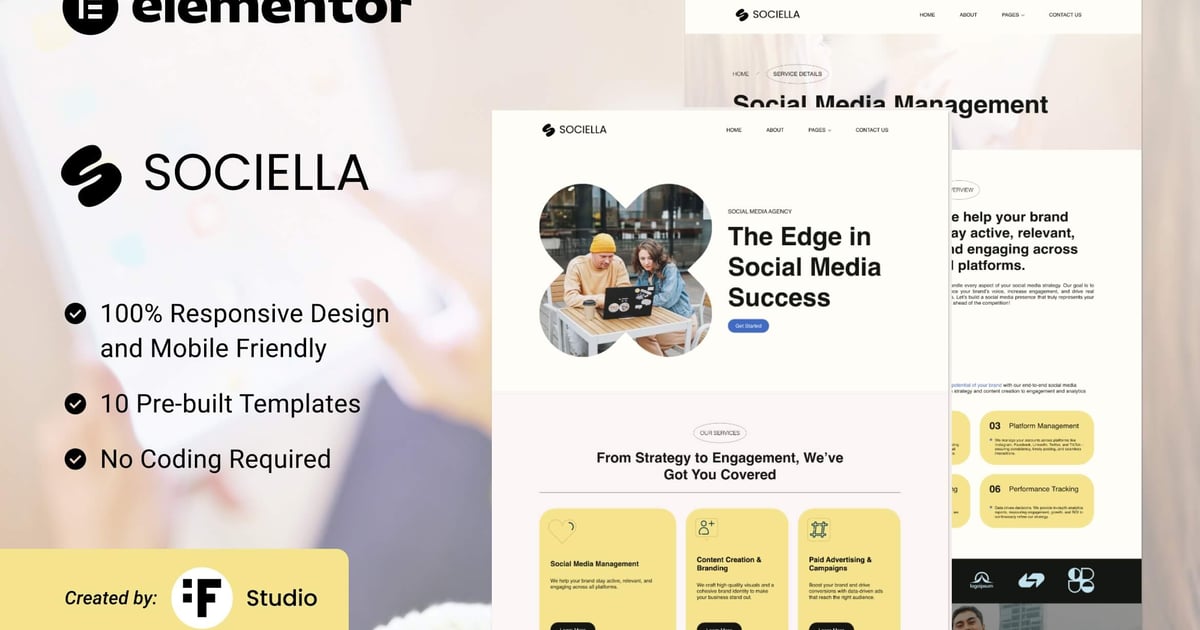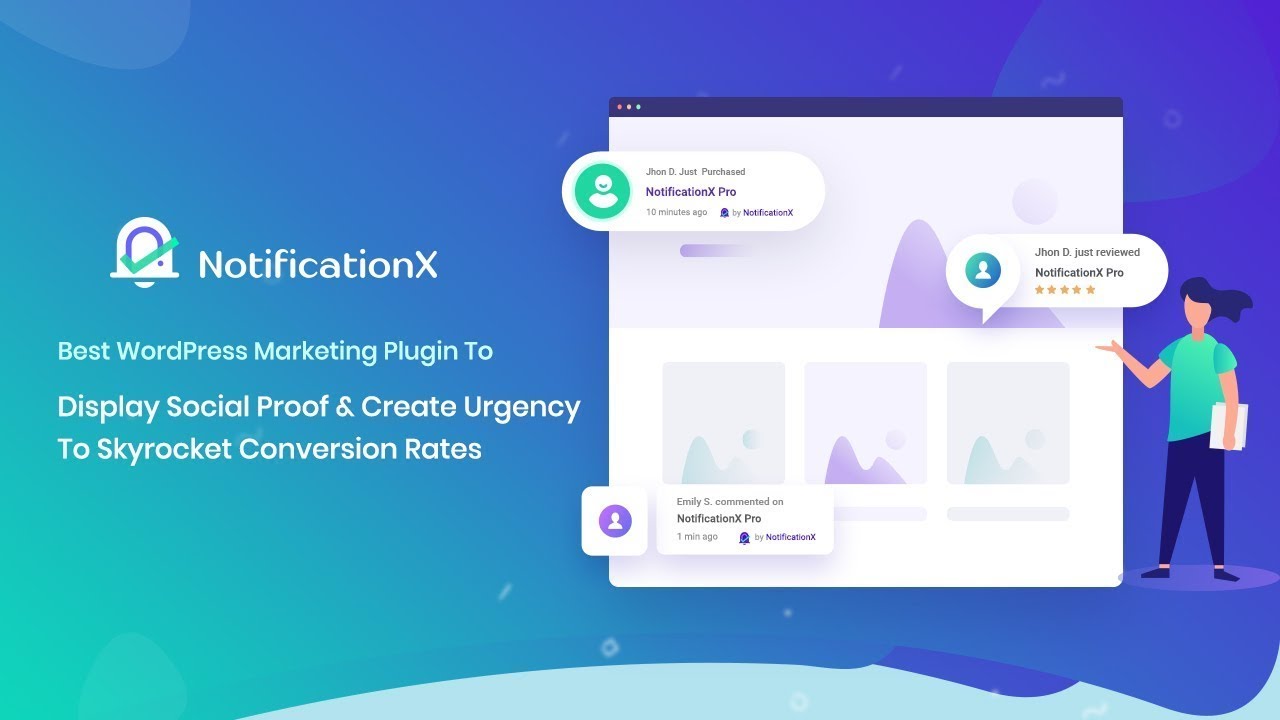Description
Sociella is a cutting-edge and professionally designed Elementor Template Kit, perfect for social media agencies, digital marketing firms, and creative strategists. Featuring a vibrant and engaging layout, Sociella ensures your agency stands out while showcasing your services, portfolio, and expertise effectively.
### Key Features:
- Comprehensive set of templates for various needs: Home, About Us, Services, Service Details, Works, Work Details, Pricing, Blog, Single Blog, Contact Us, and 404.
- Fully responsive and customizable design.
- Designed to enhance user experience and drive engagement.
### Plugin Dependencies:
- Elementor
- ElementsKit Lite
- Jeg Elementor Kit
- Metform
### Templates Included:
- Home
- About Us
- Services
- Service Details
- Works
- Work Details
- Pricing
- Blog
- Single Blog
- Contact Us
- 404
### Fonts Used:
- Poppins (Free Google Font)
### How to Use the Template Kit:
- Install and activate the “Envato Elements” plugin via Plugins > Add New in WordPress.
- Download your kit file (do not unzip it).
- Go to Elements > Installed Kits and click the Upload Template Kit button. You can also link your Envato account for automatic import.
- Follow the instructions in the orange banner to install required plugins.
- Start by importing Global Kit Styles, then individual templates under Templates > Saved Templates.
- Create a new page, click “Edit with Elementor,” and adjust page settings (gear icon) to Elementor Full Width to hide the page title.
- Use the gray folder icon in Elementor to load and customize your imported templates.
### How to Import Metform Custom Forms:
- Import the Metform template.
- Edit the template where the form appears using Elementor.
- Click the Metform widget in the column where the form should be, then click “Edit Form.”
- Select “New,” leave it blank, and click the “Edit Form” button.
- Click the “Add Template” button (gray folder icon) and go to the My Templates tab to insert your imported Metform template.
- Save changes and click “Update.”
### Demo Images:
This Template Kit uses demo images from Envato Elements. You will need to license these images or replace them with your own.
- https://elements.envato.com/collections/4FY9JCKZHN