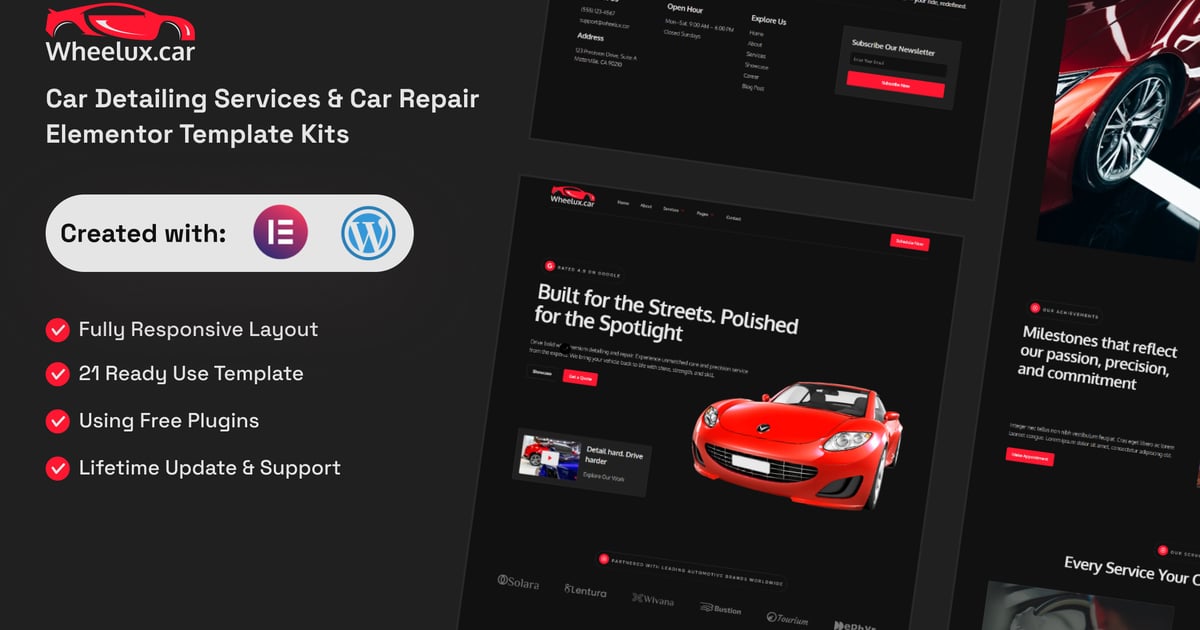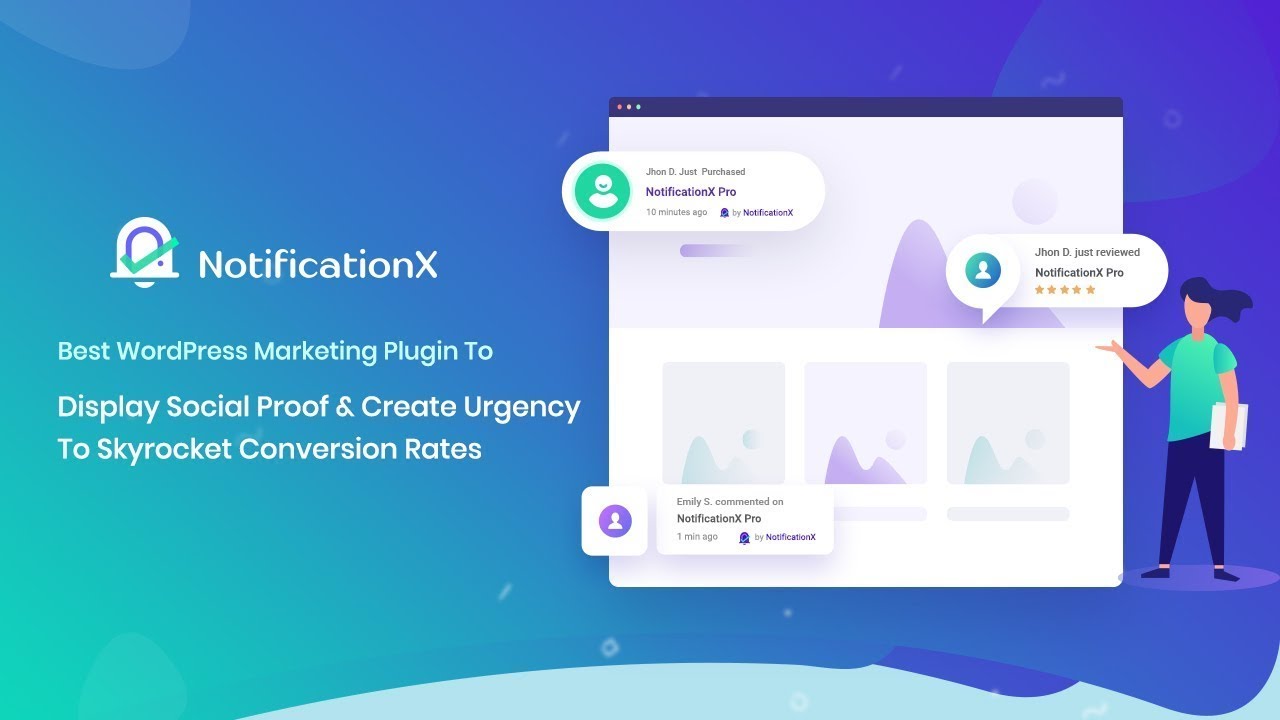Description
Wheelux is an Elementor Template Kit for Car Detailing Service & Car Repair or any type of business. It features a clean and minimalist design with a modern layout style, suitable for the Elementor Free version. This kit is easy to customize and can be used by anyone without coding knowledge.
This template kit includes 21 Templates and 18 Pages, allowing you to quickly create a professional-looking website.
### Features
- Using Free Plugins : Elementor Pro is not required.
- Modern, Unique, and Clean Design
- 21 Ready-to-Use Templates
- 18 Ready-to-Use Pages
- Fully Responsive Layout & Mobile Friendly
- Fully Customizable
- Cross Browser Compatibility: Chrome, Firefox, Safari, Opera
### Templates Include
**
- Global Theme Style
- Home
- About
- Services
- Services Detail
- Appointment
- Locations
- Gallery
- Review
- FAQs
- Pricing
- Career
- Team
- Blog Post
- Single Post
- Contact Us
- 404 Error Page
- Header
- Footer
- Newsletter Form
- Contact Form
- Appointment Form
### Required Plugins
**
- Elementor
- ElementsKit Lite
- MetForm
- Gum Elementor Addon
### How to Use Template Kits:
This is not a WordPress Theme. Template kits contain the design data for Elementor only and are installed using the envato Elements plugin for WordPress or directly through Elementor.
Elementor Template Kits use the Envato Elements plugin to install.
Detailed Guide:
https://help.elements.envato.com/hc/en-us/articles/36032349441945-How-to-Install-Elementor-Template-Kits-With-the-Envato-Elements-Plugin-in-WordPress-for-Envato-Elements-Subscribers
https://help.market.envato.com/hc/en-us/articles/36033428836889-How-to-Upload-Install-Elementor-Template-Kits-from-Themeforest-to-WordPress
For further support, go to Elementor > Get Help in WordPress menu.
How to Import MetForm Custom Form:
- While edititing a page where a form should appear, open the Elementor navigator to locate the Metform widget.
- Click Edit Form in the builder panel.
- Select New, leave blank selected then click Edit Form button.
- Click ‘Add Template’ grey folder button.
- Click ‘My Templates’ tab.
- Choose your imported MetForm template, then click ‘Insert’.
- Once the template is loaded, click ‘Update’.
Setup Header in ElementsKit Lite
If you have Elementor Pro, setup headers and footers in Theme Builder. Pages you create with Elementor must have the Page Layout set to Elementor Full width for the global header and footer to appear.
- Go to ElementsKit > Header Footer
- If prompted to go through the wizard, click Next all the way through and then return to step 1 (you are not required to enter your email address or share your information)
- Click Add New Template button at the top
- Name your template, then toggle “Activate/Deactivate:” to On
- Click the gray Edit Content button. Elementor will open.
- Click the gray folder icon to access My Templates tab and Insert the header or footer template.
- Customize and Publish
### Images
This Template Kit uses demo images from Envato Elements. You will need to license these images from Envato Elements to use them on your website, or you can substitute them with your own.
- https://elements.envato.com/collections/7SZ2UCW6Y3