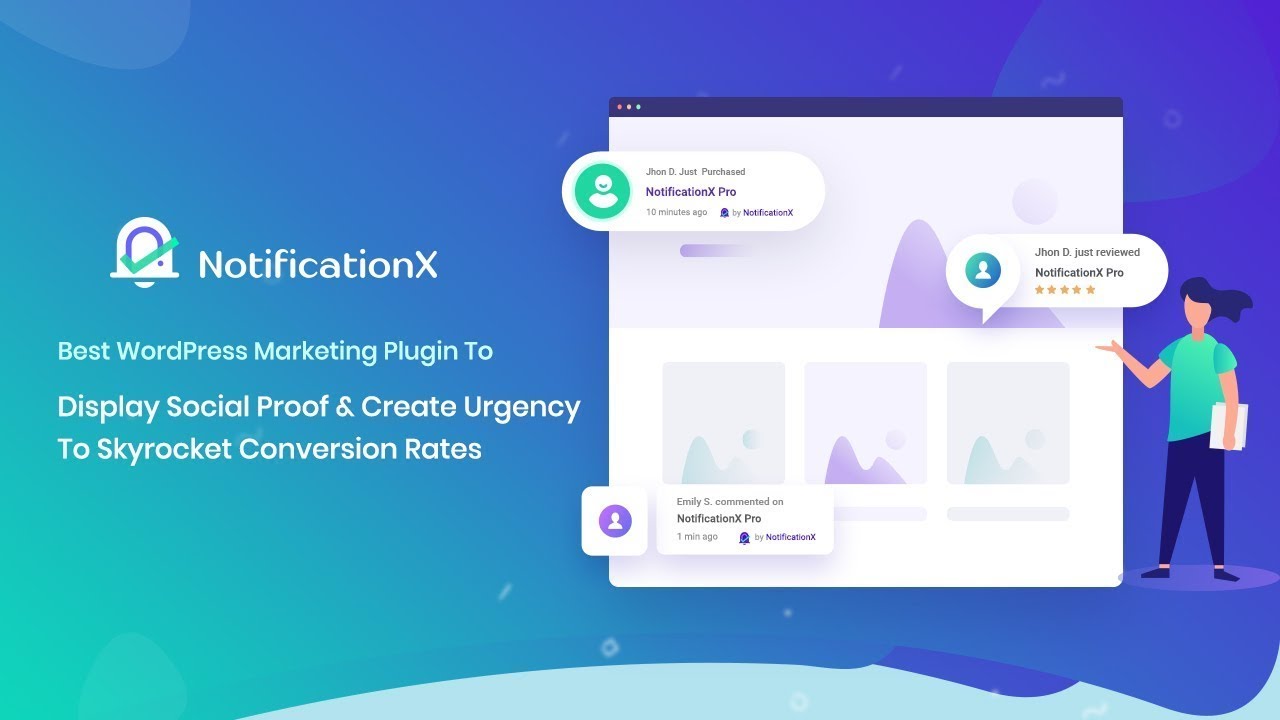Description
Introducing “Orrendi” – Your ultimate solution for crafting a sophisticated digital presence! (NOT A WordPress Theme)
Crafted for the discerning luxury home designer, architect, and high-end interior decorator, Orrendi is your ultimate solution for building a breathtaking online portfolio. Powered by the dynamic duo of Elementor and WordPress, this template kit empowers you to effortlessly create a sleek, sophisticated website that mirrors the quality of your work. Whether you’re showcasing exquisite portfolios, detailing bespoke design services, or attracting discerning clientele, Orrendi is designed to captivate your audience with its elegance and visual storytelling.
With an array of elegant features tailored to the needs of design professionals, Orrendi ensures that your website stands out with class. Engage your visitors effectively with a stunning, clean design that puts your work front and center, ensure smooth navigation with the convenient back-to-top button, and maintain a consistent brand identity with unlimited color options and over 900 Google Fonts. Enhance the user experience with a fully responsive layout that guarantees a flawless display on any device. Plus, with its cross-browser compatibility, you can be confident your site looks perfect for every visitor, no matter how they browse.
Unlock the potential of your design firm with Orrendi’s extensive collection of 24 meticulously crafted templates. Each template is designed to exude elegance, sophistication, and luxury, perfectly complementing the diverse facets of your architectural or interior design business. From stunning homepages and project galleries to service pages and contact forms, Orrendi offers a comprehensive suite of templates to streamline your website development process and help you attract your ideal clients efficiently.
Take your online presence to the next level with Orrendi – where sophistication meets seamless functionality, and design meets digital elegance.
Suitable For:
- Boutique Interior Design Studios
- Bespoke Furniture Designers & Artisans
- Custom Home Builders & Developers
Features:
- Unique & Clean Design
- Modern design based on design system
- 21+ ready to use templates
- Unlimited colors
- More than 900 ready fonts
- Fully Responsive Layout
- Fully Customizable
- Click to Go To Top
- Cross Browser Compatibility: Chrome, Firefox, Safari, Opera
Templates Include:
- Global Theme Style
- Design Guideline
- Homepage
- About Us
- Subscribe Form
- Questions Form
- Design Consultation Form
- Contact Us Form
- Single Post
- Error
- Our Blog
- Contact Us
- Awards
- Partnership
- FAQ
- Career
- Reviews
- Design Process
- Service Single
- Team
- Portfolio
- Services List
- Contact Form
- Footer
- Header
Required Plugin(included):
- Elementor
- ElementsKit Lite
- Gum Elementor Kit
- Metform
How to Use Template Kits:
This is not a WordPress Theme. Template kits contain the design data for Elementor only and are installed using the envato Template Kit Import plugin for WordPress or directly through Elementor.
Detailed Guide:
https://help.market.envato.com/hc/en-us/articles/36033428836889-How-to-Upload-Install-Elementor-Template-Kits-from-Themeforest-to-WordPress
For further support, go to Elementor > Get Help in WordPress menu.
How to Import MetForm Custom Form:
- While edititing a page where a form should appear, open the Elementor navigator to locate the Metform widget.
- Click Edit Form in the builder panel.
- Select New, leave blank selected then click Edit Form button.
- Click ‘Add Template’ grey folder button.
- Click ‘My Templates’ tab.
- Choose your imported MetForm template, then click ‘Insert’.
- Once the template is loaded, click ‘Update’.
Setup Header in ElementsKit Lite
If you have Elementor Pro, setup headers and footers in Theme Builder. Pages you create with Elementor must have the Page Layout set to Elementor Full width for the global header and footer to appear.
- Go to ElementsKit > Header Footer
- If prompted to go through the wizard, click Next all the way through and then return to step 1 (you are not required to enter your email address or share your information)
- Click Add New Template button at the top
- Name your template, then toggle “Activate/Deactivate:” to On
- Click the gray Edit Content button. Elementor will open.
- Click the gray folder icon to access My Templates tab and Insert the header or footer template.
- Customize and Publish
IMPORTANT:
This Template Kit uses demo images from Envato Elements. You will need to license these images from Envato Elements to use them on your website, or you can substitute them with your own.
https://elements.envato.com/collections/PSJ2QXA5B8