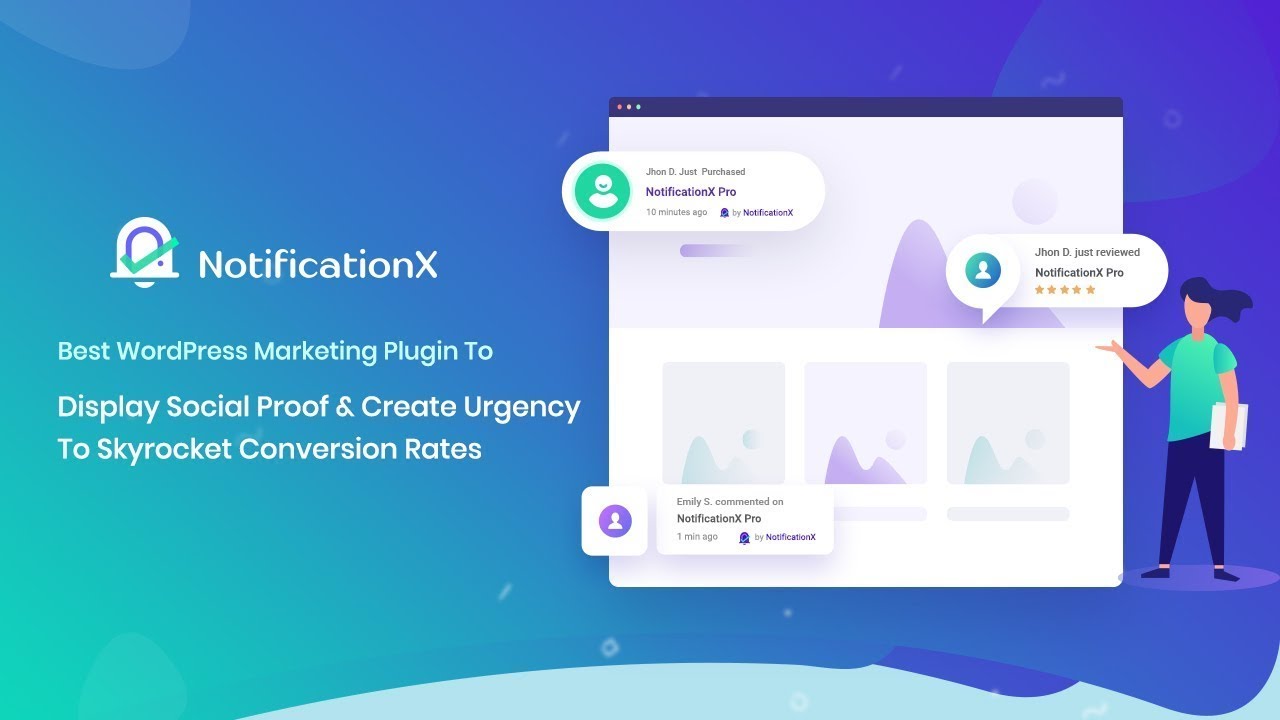Description
Denvo – Product Designer Personal Portfolio Elementor Template Kit is a modern and minimal website solution crafted for product designers, UI/UX experts, and creative professionals who want to showcase their work with style and clarity. Built for WordPress and fully compatible with Elementor Free, Denvo allows you to create a sleek, portfolio-focused website effortlessly—no coding needed.
With Denvo, you can elegantly display your projects, design process, case studies, and achievements while highlighting your creativity and professional expertise. The kit includes beautifully structured pages such as Home, About, Portfolio, Awards, Pricing, Blog, and Contact—making it easy to present your story, showcase your work, and connect with potential clients.
Designed with a clean layout, bold typography, and modern aesthetic, Denvo emphasizes your work while keeping the design simple and user-centered. It’s fully responsive and easy to customize, ensuring your portfolio looks stunning across all devices and screen sizes.
Whether you’re a freelance product designer, UI/UX specialist, or creative studio, Denvo provides the perfect digital platform to express your vision and grow your professional brand.
### Suitable For:
- Product & UI/UX Designers
- Creative Freelancers & Studios
- Digital Design Portfolios & Personal Branding Websites
### Features:
- Compatible with Free Plugins (Elementor Pro Not Required)
- Professional, Clean Design
- Modern design based on design system
- 16 Ready to use Templates
- Fully Responsive Layout
- Fully Customizable
- Cross Browser Compatibility: Chrome, Firefox, Safari, Opera
- Global Styles – customize fonts and colors in one place
### Templates Included:
- Home
- About
- Services
- Portfolio
- Portfolio Detail
- Pricing
- Testimonial
- FAQ
- Error 404
- Blog List
- Single Post
- Contact Us
- Header
- Footer
- Subscribe Form (MetForm)
- Contact Form (MetForm)
### Required Plugin(included):
- Elementor
- Elementskit Lite
- MetForm
- Jeg Elementor Kit
- Gum Elementor Addon
How to Use Template Kits:
This is not a WordPress Theme. Template kits contain the design data for Elementor only and are installed using the envato Template Kit Import plugin for WordPress or directly through Elementor.
Detailed Guide:
https://help.market.envato.com/hc/en-us/articles/36033428836889-How-to-Upload-Install-Elementor-Template-Kits-from-Themeforest-to-WordPress
For further support, go to Elementor > Get Help in WordPress menu.
How to setup header in Jeg Elementor Kit plugin
If you have Elementor Pro, setup headers and footers in Theme Builder. Pages you create with Elementor must have the Page Layout set to Elementor Full width for the global header and footer to appear.
- Go to Jeg Elementor Kit menu item > Header Template
- Click Add New Header
- Add condition > All Site and click Create
- Click the pencil icon to Edit and elementor will appear
- Click gray folder icon to access My Templates tab
- Insert the header template.
- Customize and Save.
How to Import MetForm Custom Form:
- While edititing a page where a form should appear, open the Elementor navigator to locate the Metform widget.
- Click Edit Form in the builder panel.
- Select New, leave blank selected then click Edit Form button.
- Click ‘Add Template’ grey folder button.
- Click ‘My Templates’ tab.
- Choose your imported MetForm template, then click ‘Insert’.
- Once the template is loaded, click ‘Update’.
Images
This Template Kit uses demo images from Envato Elements. You will need to license these images from Envato Elements to use them on your website, or you can substitute them with your own.
- https://elements.envato.com/collections/JUDMRSP2H6