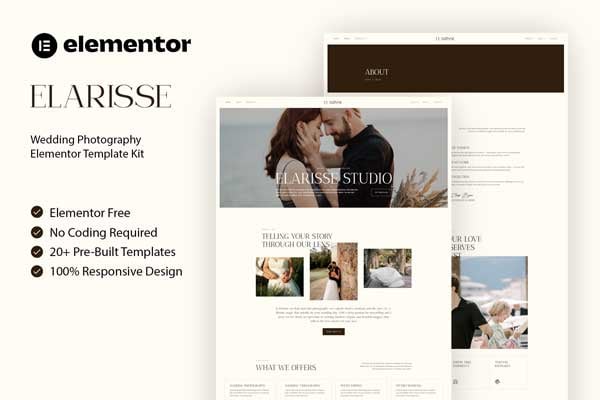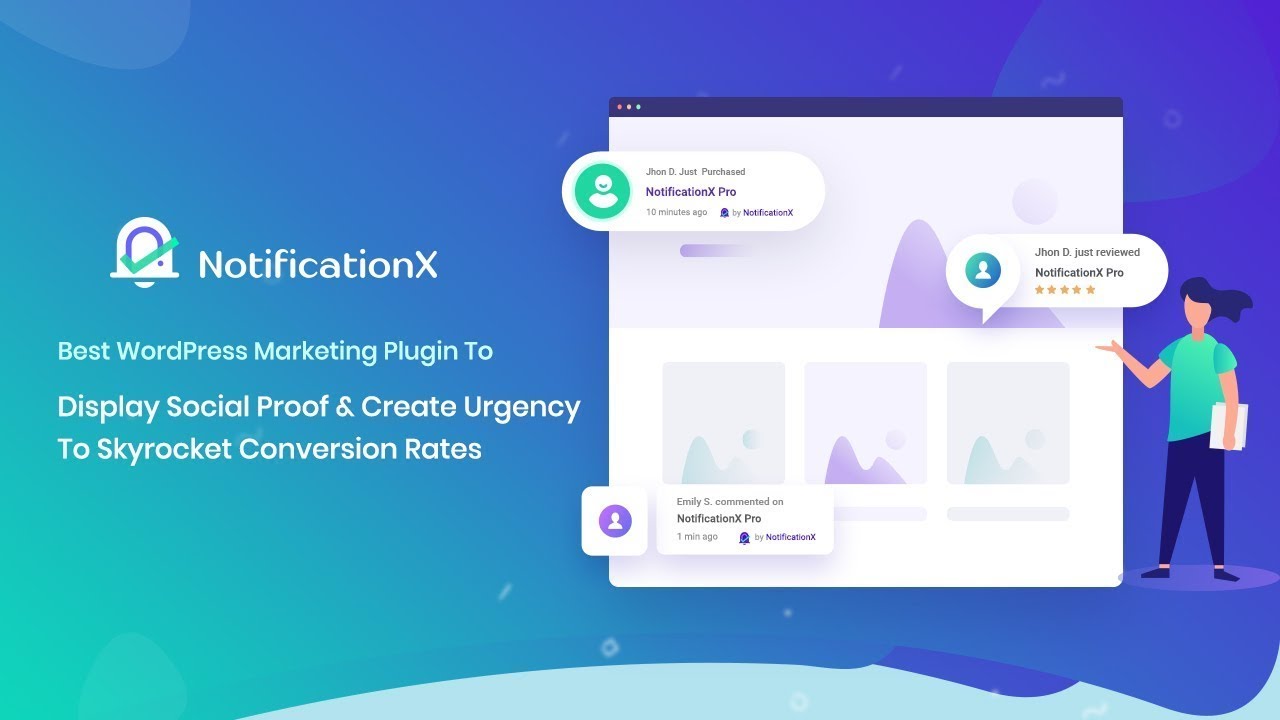Description
Elarisse is a refined and beautifully crafted Elementor template kit designed for wedding photographers, videographers, and creative studios. With a romantic aesthetic and elegant layout, it helps you showcase your portfolio, share client stories, and highlight services with ease. Elarisse is built with modern design standards, ensuring full responsiveness, smooth navigation, and easy customization without writing a single line of code.
Whether you’re capturing intimate ceremonies or grand celebrations, Elarisse provides all the essential pages: about, services, portfolio, pricing, testimonials, and blog. With clean typography, soft color accents, and high-quality visual sections, your work will truly shine. Ideal for professionals seeking a graceful online presence that feels both personal and polished.
Features:
- For Wedding Photography
- Fully With Elementor Free Version (Elementor Pro is not required)
- Simple, Modern and Clean Design
- No Coding Knowledge Required
- 20+ Ready To Use Templates
- Easy & Fully Customizable
Templates Include:
- Global Kit Style
- Home
- About Us
- Services
- Service Detail
- Portfolio
- Portfolio Detail
- Team
- Pricing
- Gallery
- Blog
- Single Blog
- FAQ
- Contact Us
- Metform Contact
- Metform Booking
- 404 Page
- Coming Soon
- Header
- Footer
Plugins installed with kit:
- Jeg Elementor Kit
- MetForm
### How to Use Template Kits:
This is not a WordPress Theme. Template kits contain the design data for Elementor only and are installed using the envato Elements plugin for WordPress or directly through Elementor.
Elementor Template Kits use the Envato Elements plugin to install.
Detailed Guide:
- https://help.market.envato.com/hc/en-us/articles/36033428836889-How-to-Upload-Install-Elementor-Template-Kits-from-Themeforest-to-WordPress
For further support, go to Elementor > Get Help in WordPress menu.
How To Import Metform Costum Form
- Import metform template
- Import the template where the form appears, then edit in Elementor
- Click the Metform widget in the column where the form should be and click Edit Form
- Select New, leave blank selected then click Edit Form button
- Click ‘Add Template’ grey folder button
- Click ‘My Templates’ tab
- Choose your imported metform template, then click ‘Insert’
- Once the template is loaded, click ‘Update’
How to setup header in Jeg Elementor Kit plugin
If you have Elementor Pro, headers and footers may be customized under Theme Builder.
- Go to Jeg Elementor Kit menu item > Header Template
- Click Add New Header
- Add condition > All Site and click Create
- Click the pencil icon to Edit and elementor will appear
- Click gray folder icon to access My Templates tab
- Insert the header template.
- Customize and Save.
Images
This Template Kit uses demo images from Envato Elements. You will need to license these images from Envato Elements to use them on your website, or you can substitute them with your own.
- https://elements.envato.com/collections/WN89CGVEZP