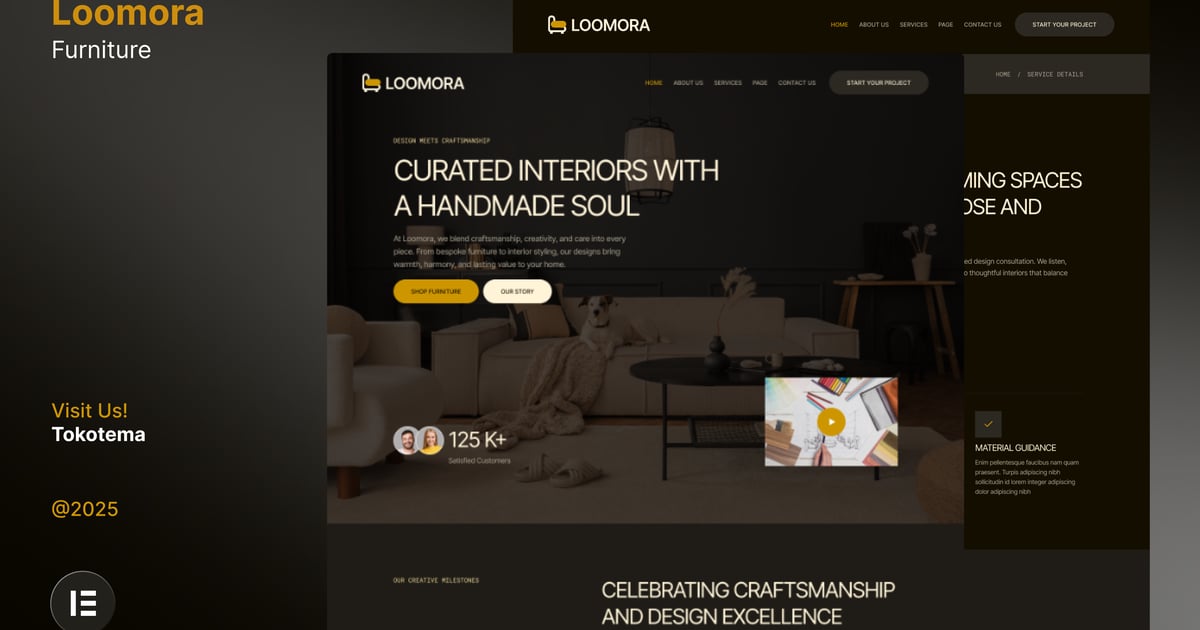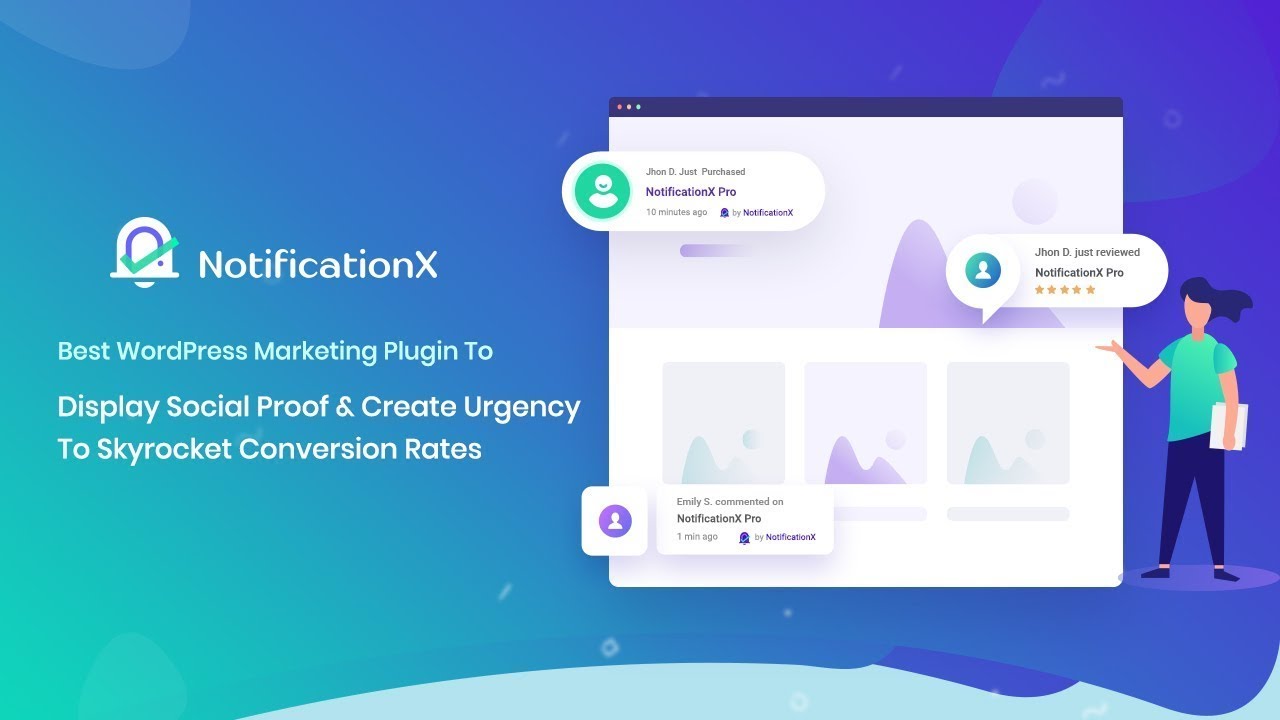Description
Loomora is a dark handmade furniture and interior design Elementor Template Kit crafted for modern studios, home decor brands, and artisan furniture businesses. With an elegant and timeless aesthetic, Loomora blends luxury design with a handmade touch. Its clean layouts and warm tones highlight craftsmanship, making it perfect for presenting bespoke products and interior portfolios. Fully responsive and easy to customize, Loomora ensures your website looks stunning on every device. Elevate your brand presence and captivate clients with a professional, design-forward website experience.
Features
- True no-code customization with drag and drop visual builder
- Customize fonts and colors in one place or fine-tune on individual elements
- Modern, professional design
- Fast-loading
- Works with most Elementor themes.
Included Pages:
- Homepage
- About Us
- Services
- Service Details
- Projects
- Project Details
- Team
- Help Center
- 404
- Contact Us
Plugins installed with kit
- Jeg Elementor Kit
- Metform
- The Plus Add-On
How to Use Template Kits:
This is not a WordPress Theme. Template kits contain the design data for Elementor only and are installed using the envato Template Kit Import plugin for WordPress or directly through Elementor.
Detailed Guide:
https://help.market.envato.com/hc/en-us/articles/36033428836889-How-to-Upload-Install-Elementor-Template-Kits-from-Themeforest-to-WordPress
For further support, go to Elementor > Get Help in WordPress menu.
How to Import Metforms
If you have Elementor Pro, skip install of Metform and form blocks.
- Import the metform block templates
- Import the page template where the form appears and right-click to enable the Navigator
- Locate and select the Metform widget and click Edit Form. Choose New, then Edit Form. The builder will appear
- Click ‘Add Template’ grey folder icon.
- Click ‘My Templates’ tab.
- Choose your imported metform template, then click ‘Insert’ (click No for page settings).
- Once the template is loaded, make any desired customizations and click ‘Update & Close’ The form will appear in the template
- Click Update
How to setup header in Jeg Elementor Kit plugin
If you have Elementor Pro, headers and footers may be customized under Theme Builder.
- Go to Jeg Elementor Kit menu item > Header Template
- Click Add New Header
- Add condition > All Site and click Create
- Click gray folder icon to access My Templates tab
- Insert the header template.
- Customize and Save.
Images
This Template Kit uses demo images from Envato Elements. You will need to license these images from Envato Elements to use them on your website, or you can substitute them with your own.
- https://elements.envato.com/collections/2QV68U9YNK