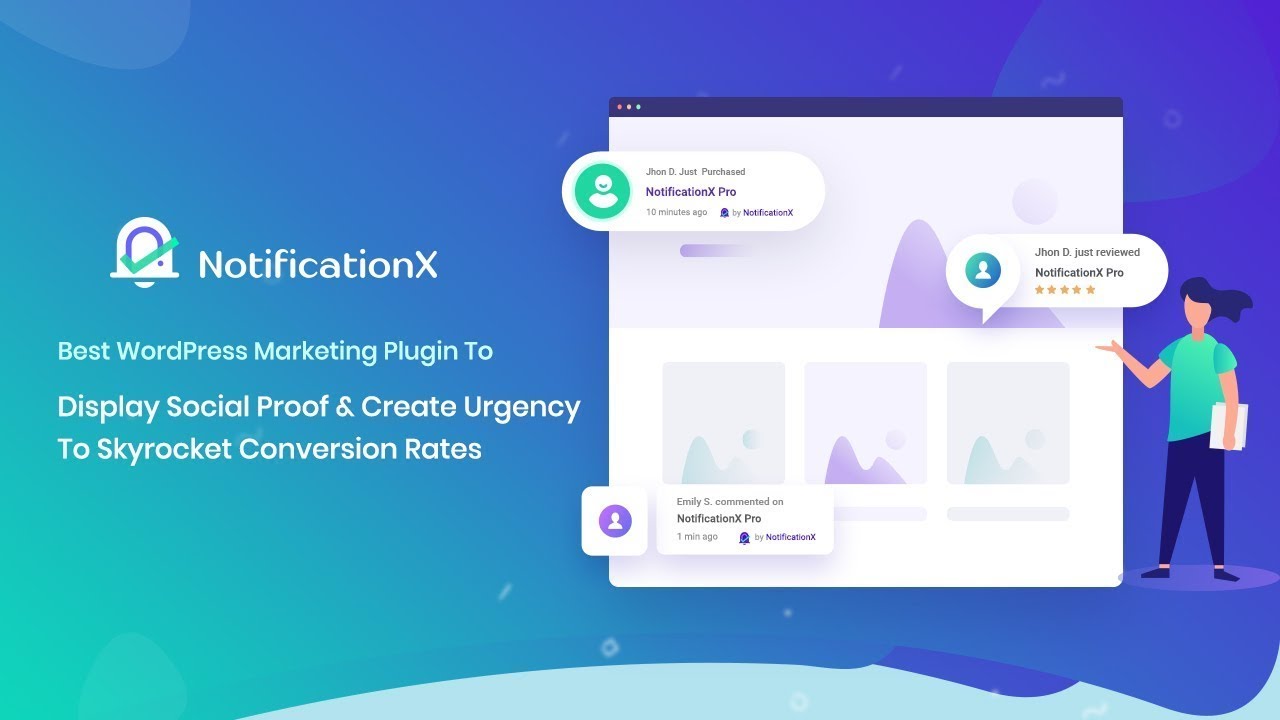Description
Markgency – Digital Marketing Agency Elementor Template Kit is a sleek, conversion-focused, and professional layout collection built for the Elementor page builder. Ideal for digital marketing agencies, SEO and PPC consultants, social media agencies, and creative studios, Markgency helps you promote services, showcase case studies, capture leads, and build authority.
With Markgency, you’ll get responsive and customizable templates that work with the free version of Elementor — no Elementor Pro required. Templates are optimized for performance and SEO to help you rank and convert visitors into clients.
## Key Features:
Conversion-Focused Design:
Hero CTAs, lead capture sections, case study templates, pricing tables, and trust signals.
Fully Responsive:
Designed to perform on desktop, tablet, and mobile.
Uses Free Elementor Only:
No need for Elementor Pro — everything works with the free plugin.
Optimized for Speed & SEO:
Lightweight structure and SEO-friendly markup.
Cross-Browser Compatible:
Compatible with Chrome, Firefox, Safari, and Edge.
No Pro upgrade required
## Template Pages Included:
- Home
- About Us
- Our Team
- Our Services
- Detail Service
- Our Pricing
- Our Projects
- Detail Project
- Contact Us
- FAQs
- Testimonials
- 404
- Blog
- Single Blog
- Global Style
- Block – Header
- Block – Footer
- Block – Off Canvas Content
- MetForm – Contact Form
- MetForm – Submit Question
- MetForm – Subscribe Form
- MetForm – Fast Quotation Form
## Template Features:
- No Pro Plugin Needed
- True No Coding Required
- Global Theme Style
Required Plugins installed with kit
- Elements Kit Lite
- MetForm
- The Plus Addons for Elementor
### How to Use Template Kits:
This is not a WordPress Theme. Template kits contain the design data for Elementor only and are installed using the envato Template Kit Import plugin for WordPress or directly through Elementor.
Detailed Guide:
https://help.market.envato.com/hc/en-us/articles/36033428836889-How-to-Upload-Install-Elementor-Template-Kits-from-Themeforest-to-WordPress
For further support, go to Elementor > Get Help in WordPress menu.
How to Import Metforms
- Import the metform block templates
- Import the page template where the form appears and right-click to enable the Navigator
- Locate and select the Metform widget and click Edit Form. Choose New, then Edit Form. The builder will appear
- Click ‘Add Template’ grey folder icon.
- Click ‘My Templates’ tab.
- Choose your imported metform template, then click ‘Insert’ (click No for page settings).
- Once the template is loaded, make any desired customizations and click ‘Update & Close’ The form will appear in the template
- Click Update
Setup Global Header and Footer in ElementsKit
- Import the header and footer template
- Go to ElementsKit > Header Footer select Header and click Add New
- Give it a title, leave Entire Site selected and toggle Activation to On
- Click the template title and Edit Content
- Click the gray folder icon and select the header template to import and Update.
- Repeat for Footer
Images
This Template Kit uses demo images from Envato Elements. You will need to license these images from Envato Elements to use them on your website, or you can substitute them with your own.
- https://elements.envato.com/collections/F3QVB5294A