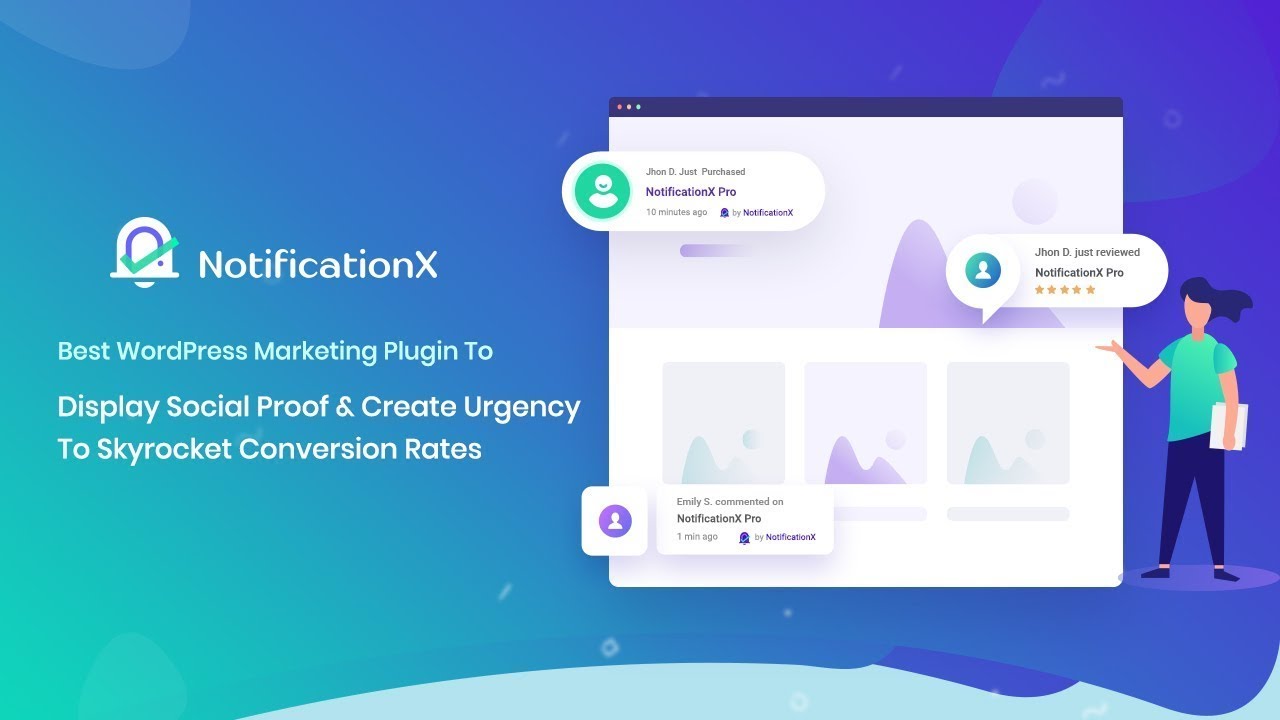Description
Introduction
Unded – Creative Agency & Portfolio Elementor Template Kit is a visually stunning and highly versatile theme designed to showcase the creativity and uniqueness of individuals and businesses in the digital realm. Crafted with precision and attention to detail, Unded offers a seamless blend of modern design elements and powerful functionality, making it the perfect choice for creative agencies, freelancers, artists, photographers, and anyone looking to establish a striking online presence.
Unded – Templates
Pages
- Home One
- Home Two
- About Me
- About Us
- Serviecs
- Single Serviec
- Pricing
- Team
- Team Single
- Portfolio Grid
- Portfolio Grid Two
- Portfolio Grid Three
- Portfolio Single
- Contact
- 404
- Header
- Footer
- Contact Form
Sections
- Header Section
- Footer Section
- Page Title
- Newsletter
- Portfolio
- Clients
- Testimonials
- Contact
- Team
- Services
Unded – Features
- 20+ Ready to use templates
- Modern Layout and Clean Design
- Built with Elementor Free Version (Pro is not required)
- 100% Responsive & Mobile-Friendly
- No Coding Knowledge Required
- Easy & Fully Customizable
- Cross Browser Compatibility: Chrome, Firefox, Safari, Opera
- and much more!
Required Plugins
- Elementor
- ElementsKit Lite
- Happy Elementor Addons
- Elextra Widgets for Elementor
- Qi Addons for Elementor
- MetForm
### How to Use Template Kits:
This is not a WordPress Theme. Template kits contain the design data for Elementor only and are installed using the envato Template Kit Import plugin for WordPress or directly through Elementor.
Detailed Guide:
https://help.market.envato.com/hc/en-us/articles/36033428836889-How-to-Upload-Install-Elementor-Template-Kits-from-Themeforest-to-WordPress
For further support, go to Elementor > Get Help in WordPress menu.
How to setup header in Jeg Elementor Kit plugin
If you have Elementor Pro, setup headers and footers in Theme Builder. Pages you create with Elementor must have the Page Layout set to Elementor Full width for the global header and footer to appear.
- Go to Jeg Elementor Kit menu item > Header Template
- Click Add New Header
- Add condition > All Site and click Create
- Click the pencil icon to Edit and elementor will appear
- Click gray folder icon to access My Templates tab
- Insert the header template.
- Customize and Save.
Setup Header in ElementsKit Lite
If you have Elementor Pro, setup headers and footers in Theme Builder. Pages you create with Elementor must have the Page Layout set to Elementor Full width for the global header and footer to appear.
- Go to ElementsKit > Header Footer
- If prompted to go through the wizard, click Next all the way through and then return to step 1 (you are not required to enter your email address or share your information)
- Click Add New Template button at the top
- Name your template, then toggle “Activate/Deactivate:” to On
- Click the gray Edit Content button. Elementor will open.
- Click the gray folder icon to access My Templates tab and Insert the header or footer template.
- Customize and Publish
This Template Kit uses demo images from Envato Elements. You will need to license these images from Envato Elements to use them on your website, or you can substitute them with your own.
- https://elements.envato.com/collections/XTR67F9MLV