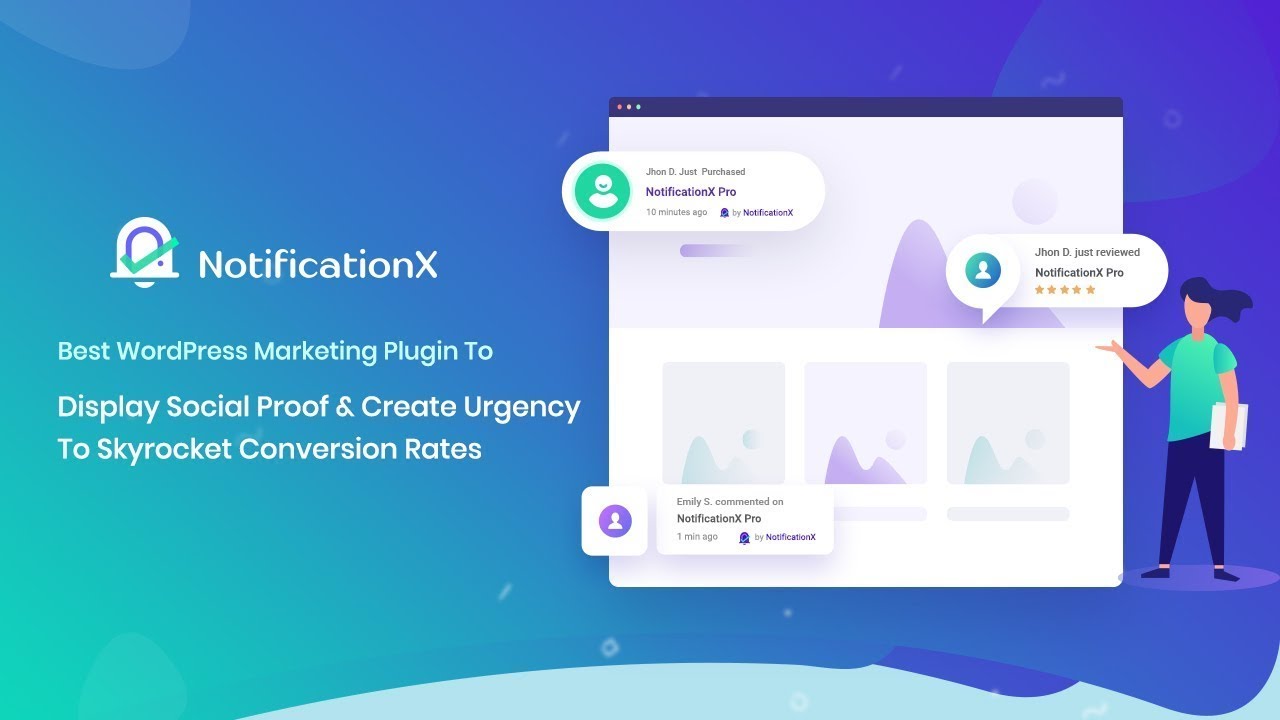Description
Veyora – Event & Conference Elementor Template Kit is a modern and professional template kit built specifically for event organizers, conference planners, summits, seminars, meetups, and corporate gatherings. Designed with Elementor, Veyora makes it easy to create a high-impact website without any coding knowledge. With elegant layouts, responsive design, and user-friendly customization options, you can showcase your speakers, sponsors, and events effortlessly.
Optimized for speed, SEO, and all devices, Veyora ensures your event website not only looks stunning but also performs seamlessly. Whether you are hosting a business conference, creative workshop, tech summit, or global seminar, Veyora provides all the essential pages you need—Home, About, Speakers, Pricing, Blog, Contact, and more. With its conversion-focused design and clean aesthetics, Veyora is the perfect solution to engage attendees, build trust, and boost registrations for your next big event.
Features:
- For Event & Conference
- Fully With Elementor Free Version (Elementor Pro is not required)
- Simple, Modern and Clean Design
- No Coding Knowledge Required
- 19+ Ready To Use Templates
- Easy & Fully Customizable
Templates Include:
- Global Kit Style
- Home
- About Us
- Event List
- Event Details
- Speakers
- Pricing
- Sponsors
- Gallery
- FAQ
- 404 Page
- Coming Soon
- Blog
- Single Blog
- Contact
- Header
- Footer
- Jkit Tabs – Events
- Metform Contact
Plugins installed with kit:
- Jeg Elementor Kit
- MetForm
### How to Use Template Kits:
This is not a WordPress Theme. Template kits contain the design data for Elementor only and are installed using the envato Elements plugin for WordPress or directly through Elementor.
Elementor Template Kits use the Envato Elements plugin to install.
Detailed Guide:
- https://help.market.envato.com/hc/en-us/articles/36033428836889-How-to-Upload-Install-Elementor-Template-Kits-from-Themeforest-to-WordPress
For further support, go to Elementor > Get Help in WordPress menu.
How To Import Metform Costum Form
- Import metform template
- Import the template where the form appears, then edit in Elementor
- Click the Metform widget in the column where the form should be and click Edit Form
- Select New, leave blank selected then click Edit Form button
- Click ‘Add Template’ grey folder button
- Click ‘My Templates’ tab
- Choose your imported metform template, then click ‘Insert’
- Once the template is loaded, click ‘Update’
How to setup header in Jeg Elementor Kit plugin
If you have Elementor Pro, headers and footers may be customized under Theme Builder.
- Go to Jeg Elementor Kit menu item > Header Template
- Click Add New Header
- Add condition > All Site and click Create
- Click the pencil icon to Edit and elementor will appear
- Click gray folder icon to access My Templates tab
- Insert the header template.
- Customize and Save.
Images
This Template Kit uses demo images from Envato Elements. You will need to license these images from Envato Elements to use them on your website, or you can substitute them with your own.
- https://elements.envato.com/collections/L7PYN8D39A